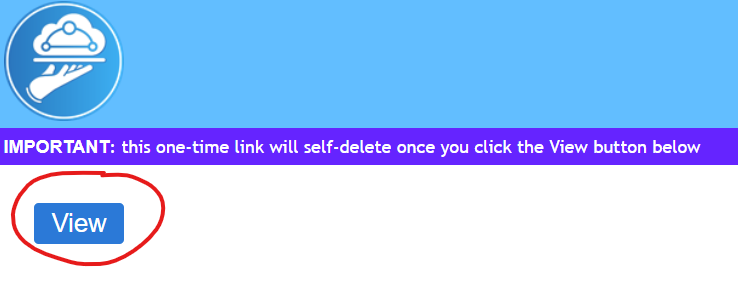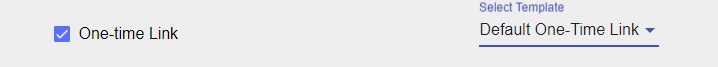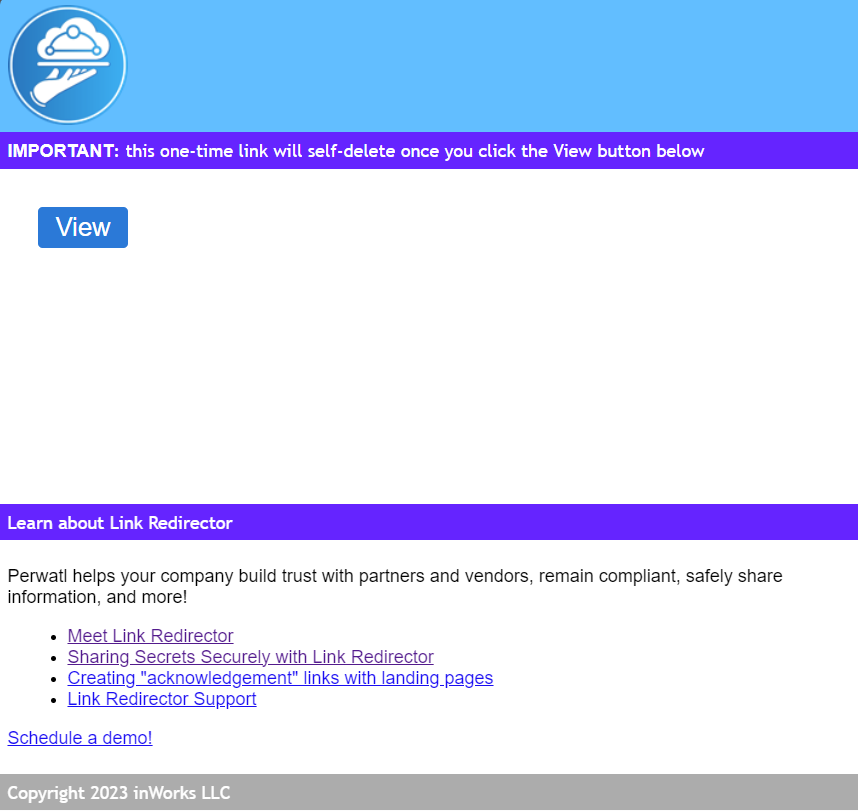We’ve updated Link Redirector’s One-Time Link experience a little with a couple of important changes.
The first change is adding a View button to the OTL page. Many email systems - Microsoft 365 included - now check links for malicious payloads, and we found that without the View button, our links were automatically deleted!
Not great.
So now, when you add an OTL, the resulting screen will show the View button:
The link remains until you click the View button - and then it’s automatically deleted.
The other feature isn’t specifically related to OTLs, but it’s very cool nonetheless: page templates for Link Landing Pages:
This feature allows you to create a special template that will provide the “chrome” around your message. Here’s what the Link Landing Page looks like when I format it with the Default One-Time Link template:
Page templates are just HTML pages that can be as simple or as complex as you need - and this is just one example of how they can be used with LinkRedirector! The secret that’s revealed when I click the View button is surrounded by a header and a footer so I can really tailor my page to my audience!
If you’re interested in LinkRedirector, please reach out - you can also request a trial (and a demo).
Happy (secure) linking!